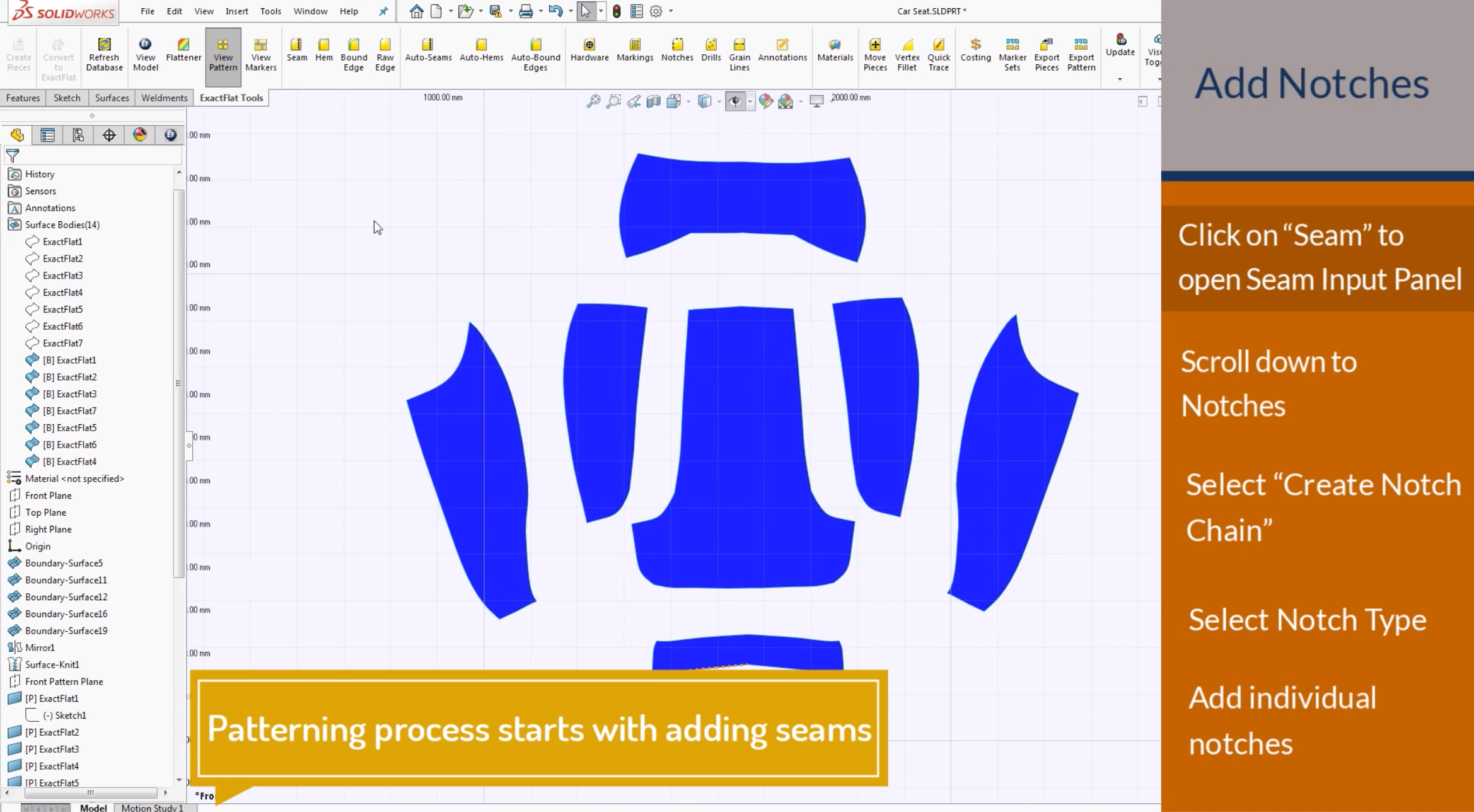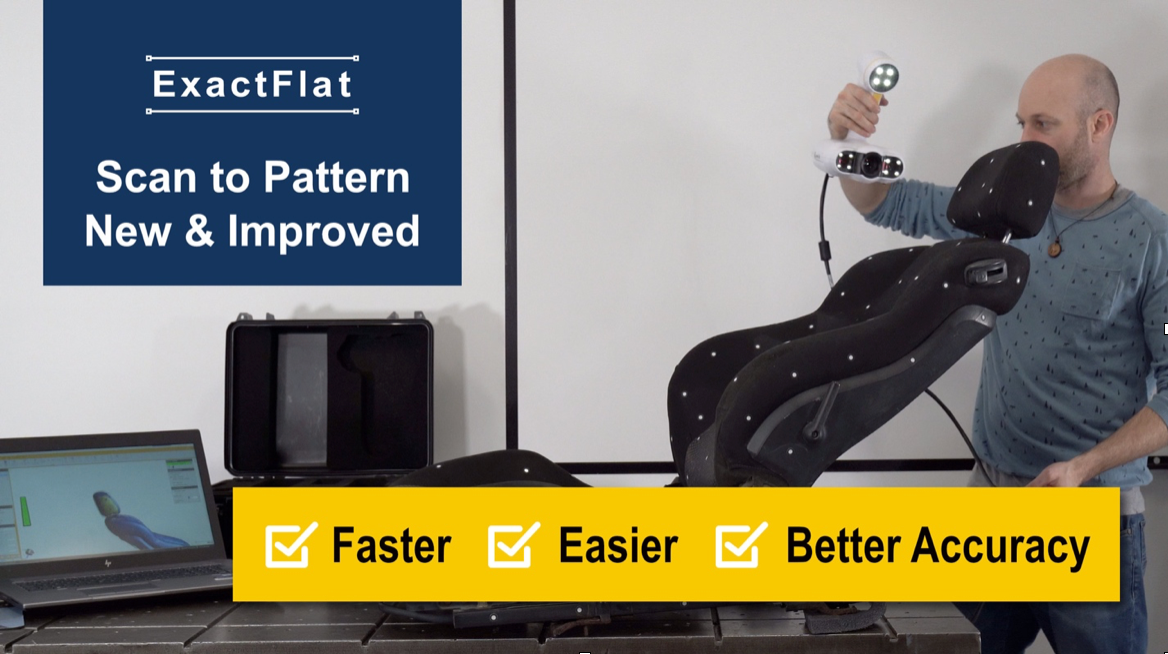Digital Patterning: Tips for Converting Your Laser Scan to 3D CAD
One of our most frequently asked questions is "What do I need to do to convert my scan to 3D CAD. Do you have any tips?"
The answer is simple. Scanned surfaces must be smooth and edges must not be jagged.
Best results come when you:
Fill in holes
Trim and smooth edges, and
Smooth surfaces (also called defeaturing surfaces)
Watch this detailed video showing you how to convert your laser scan to 3D CAD. It is part of our 3 part video series showing how to triple your pattern making in 3 easy steps: 1. Laser Scan. 2. Convert to CAD, and 3. Flatten from 3D to 2D. Check out the video, and we'll show you how.
With ExactFlat Scan to Pattern, you get everything you need to succeed. it is the #1 solution for making perfectly accurate production patterns from 3D Scans.
Want to make your products faster? Easier? Cheaper? ExactFlat Scan to Pattern can help triple your pattern making; contact us and we'll show you how https://www.exactflat.com/webdemo